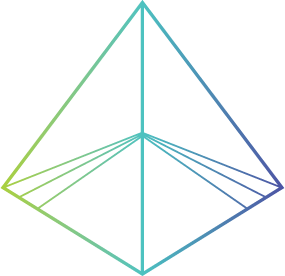-
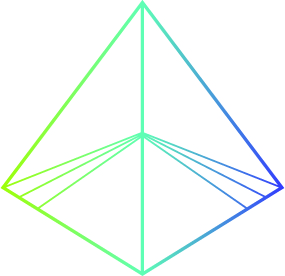 PrismCut - Initial Setup
PrismCut - Initial Setup -
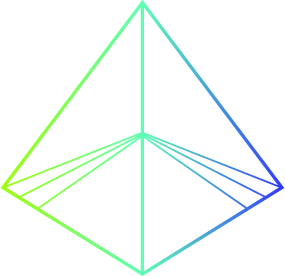 PrismCut - WiFi and USB Connect
PrismCut - WiFi and USB Connect -
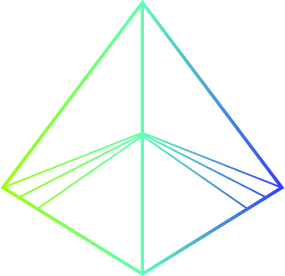 PrismCut - User Interface
PrismCut - User Interface -
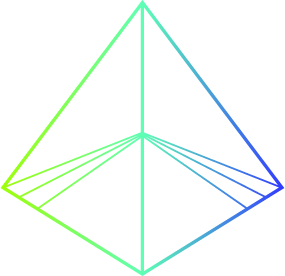 PrismCut - Getting Ready To Cut
PrismCut - Getting Ready To Cut -
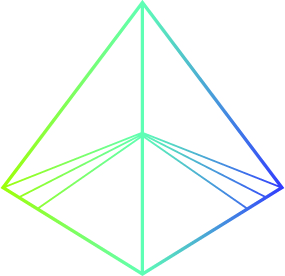 PrismCut - Tips For Best Results
PrismCut - Tips For Best Results -
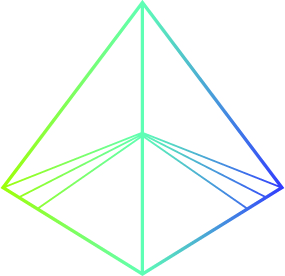 PrismCut - U-disk Operation (Cut from Thumbdrive)
PrismCut - U-disk Operation (Cut from Thumbdrive) -
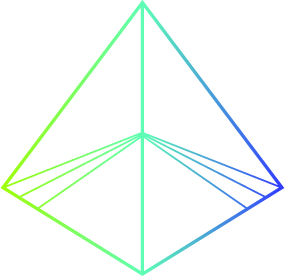 PrismCut - Origin Via Camera
PrismCut - Origin Via Camera -
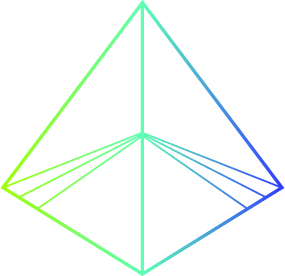 PrismCut - Optional Accessories
PrismCut - Optional Accessories -
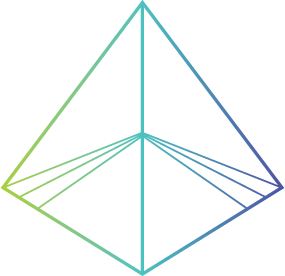 PrismCut - Maintenance and Calibration
PrismCut - Maintenance and Calibration -
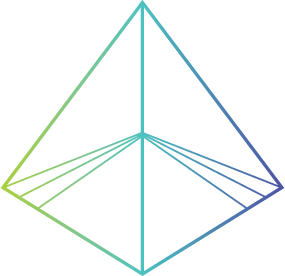 PrismCut - Troubleshooting
PrismCut - Troubleshooting -
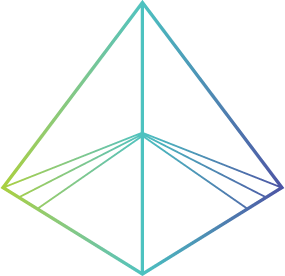 VinylMaster - Download and Install
VinylMaster - Download and Install -
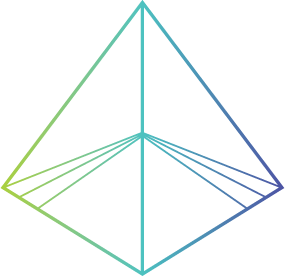 VinylMaster - WiFi and USB Connect
VinylMaster - WiFi and USB Connect -
 VinylMaster - Making Your First Cut
VinylMaster - Making Your First Cut -
 VinylMaster - Using The Software
VinylMaster - Using The Software -
 VinylMaster - Making Curved Text
VinylMaster - Making Curved Text -
 VinylMaster - Raster vs Vector
VinylMaster - Raster vs Vector -
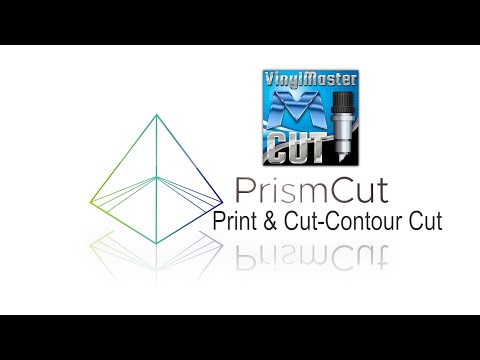 VinylMaster - Print and Cut Contour Cut
VinylMaster - Print and Cut Contour Cut -
 VinylMaster Making PLT Files
VinylMaster Making PLT Files -
 2mm Letters With PrismCut
2mm Letters With PrismCut -
 Sure Cuts A Lot - Download and Install
Sure Cuts A Lot - Download and Install -
 Sure Cuts A Lot - Add A New Cutter
Sure Cuts A Lot - Add A New Cutter -
 Sure Cuts A Lot - WiFi and USB Connect
Sure Cuts A Lot - WiFi and USB Connect -
 Sure Cuts A Lot - Using The Software
Sure Cuts A Lot - Using The Software -
 Sure Cuts A Lot - Making Your First Cut
Sure Cuts A Lot - Making Your First Cut -
 Sure Cuts A Lot - Print and Cut Contour Cut
Sure Cuts A Lot - Print and Cut Contour Cut -
 Sure Cuts A Lot - Export PLT Files
Sure Cuts A Lot - Export PLT Files